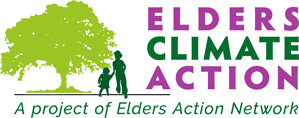Elders Climate Action Presentations
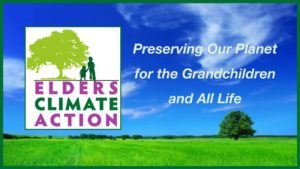 Here are a few Elders Climate Action standard presentations.
Here are a few Elders Climate Action standard presentations.
The ECA 101 presentation can vary from 20 minutes to 1 hour depending on the information you choose to elaborate on.
Taking Climate Action provides some simple ideas for how individuals can take climate action through their voice, vote and choices of how to spend their dollars.
10 Ways to Build Engagement in Your Chapter provides helpful information for chapters that are newly forming and for those looking for strategies and ideas to deepen the engagement of their members.
How To Use the ECA Presentation
GOOGLE SLIDES Best Method – Recommended for full functionality
* Requires Internet Connection
ECA 101 – Google Slides Presentation
Taking Climate Action – What You Can Do – Google Slides Presentation
10 Ways to Build Engagement in Your Chapter – Google Slides Presentation for Chapters
Info about Presentation:
- You must click or use forward arrow on keyboard to advance slides.
- For embedded videos — they will play directly from GOOGLE SLIDES presentation — to skip videos, use the advance arrow or forward arrow on keyboard.
- click inside the video window to play
- Click outside the video (on background image) to advance to next slide
- Click EXIT on grey bar or select ESC to end presentation